It always strikes me as a great shame when people say they don't know how to use Ravelry.. because the pattern database is SO useful on there. So I thought I'd put together a little tutorial on how to use Ravelry's pattern search. It's based on my own experience, bearing in mind that I used to work in a yarn shop and show people this all the time. If I've missed anything out (I bet there'll be something really obvious) or you have any questions please do comment on here about it. I will keep it as simple as I can, and hope you find it useful. Let's start with the basics: using the advanced search to find and buy a pattern you like.
- Open up www.ravelry.com and click on patterns.

2. Personalize - I have mine set to 'knit + crochet'; let's set it to knitting by clicking on knitting just to the right there. 3. Click on the link above that, which says 'pattern browser and advanced search' (I'm changing to red lines here - I hope they're easy enough to see).

This is the sort of thing you'll see on the next screen:

4. Set your order of priority: the drop down box (shown below) allows you to set your priority. I usually go for 'most popular', but you can also select others that you think might be more useful. Just bear in mind that going by something like the difficulty rating can be subjective - we don't all have the same idea of what's difficult.

5. Start filtering: down the left hand side there are sections; each one offering you filter options. Let's say we are looking for a shawl that uses three colours of 4ply yarn - we don't want to buy more than one 100g skein of each, so it should use no more than about 400m of each colour. Ok, so scroll down until you see the section on the left that offers you yarn weights. Click in the check-box next to Fingering - this is an American site, so 4ply = fingering weight. Also note that these sections are moveable, so yours might not be in the same order than mine are shown in here.

6. The next filter: type of item. Scroll down until you see the 'Category' section. Click on 'Accessories', and that will open a box to the right. Click on 'Neck/Torso', which will open up one more box to the right again, and then click on 'Shawl/wrap'. Like so:

Here's what my resulting page looks like:
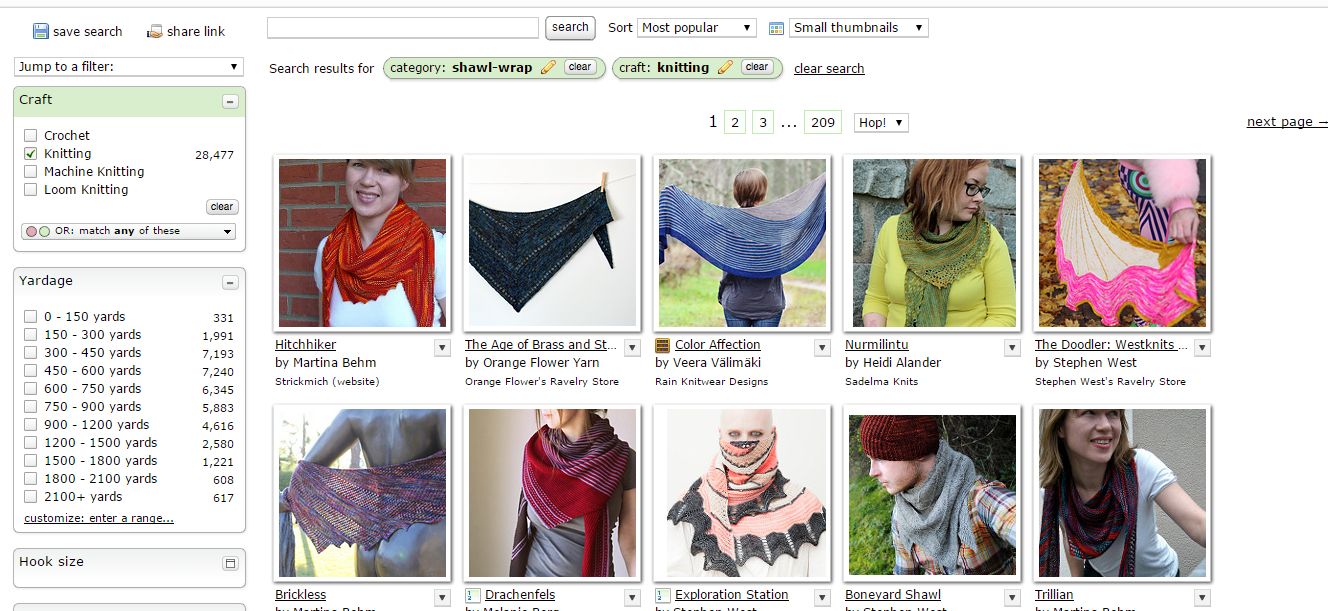
7. The final filter: three colours. Scroll down to the section for 'Colors used (typical)' - mine is right at the bottom, and click on the box for '3', like so:

Here's the result (at the top, you can see which filters have been applied):

9. We're nearly done! Does one of these take your fancy? If so, click on it! I'm going to go with the third one - Quicksilver by Melanie Berg. So click on the image or the name Quicksilver. This is what you'll get - the format is the same for all patterns; some just have more detail than others.

If we scroll down we can check in more detail about how much of each colour we need:

We have just the right meterage/yardage! Ace! 10. Buy the pattern. You can click 'buy it now' for instant checkout, or choose 'add to cart' if you want to carry on browsing patterns and might want to add other ones to your shopping cart.

This will bring up the confirmation of what you're buying. All that remains is to click on the big 'buy it now' button, and this will automatically take you through to the Paypal payment page. You don't have to have a Paypal account to use the Paypal payment page - it'll take debit and credit cards too.

After you've paid, you'll see this confirmation page (yes I bought this pattern in the name of writing a tutorial; guess I'll have to knit it now - oh the burden):

Click on 'download your patterns now' and you'll go to the Ravelry download page for this pattern. There may be various language versions available - click to download the one you need, like so:

You will ALSO receive two emails - one will be your Paypal receipt, and the other is from Ravelry - that email will also contain a link which you can click on to take you to the download page shown above. This pattern, as well as being available to download to your computer, tablet, or smartphone, will sit in your Ravelry library so that it can be accessed from there at any time too. I think that might be for another tutorial though. So all that remains to say is happy browsing! Ravelry is such a great resource and I hope this will help you to have more confidence to use it.
 2. Personalize - I have mine set to 'knit + crochet'; let's set it to knitting by clicking on knitting just to the right there. 3. Click on the link above that, which says 'pattern browser and advanced search' (I'm changing to red lines here - I hope they're easy enough to see).
2. Personalize - I have mine set to 'knit + crochet'; let's set it to knitting by clicking on knitting just to the right there. 3. Click on the link above that, which says 'pattern browser and advanced search' (I'm changing to red lines here - I hope they're easy enough to see).  This is the sort of thing you'll see on the next screen:
This is the sort of thing you'll see on the next screen:  4. Set your order of priority: the drop down box (shown below) allows you to set your priority. I usually go for 'most popular', but you can also select others that you think might be more useful. Just bear in mind that going by something like the difficulty rating can be subjective - we don't all have the same idea of what's difficult.
4. Set your order of priority: the drop down box (shown below) allows you to set your priority. I usually go for 'most popular', but you can also select others that you think might be more useful. Just bear in mind that going by something like the difficulty rating can be subjective - we don't all have the same idea of what's difficult.  5. Start filtering: down the left hand side there are sections; each one offering you filter options. Let's say we are looking for a shawl that uses three colours of 4ply yarn - we don't want to buy more than one 100g skein of each, so it should use no more than about 400m of each colour. Ok, so scroll down until you see the section on the left that offers you yarn weights. Click in the check-box next to Fingering - this is an American site, so 4ply = fingering weight. Also note that these sections are moveable, so yours might not be in the same order than mine are shown in here.
5. Start filtering: down the left hand side there are sections; each one offering you filter options. Let's say we are looking for a shawl that uses three colours of 4ply yarn - we don't want to buy more than one 100g skein of each, so it should use no more than about 400m of each colour. Ok, so scroll down until you see the section on the left that offers you yarn weights. Click in the check-box next to Fingering - this is an American site, so 4ply = fingering weight. Also note that these sections are moveable, so yours might not be in the same order than mine are shown in here.  6. The next filter: type of item. Scroll down until you see the 'Category' section. Click on 'Accessories', and that will open a box to the right. Click on 'Neck/Torso', which will open up one more box to the right again, and then click on 'Shawl/wrap'. Like so:
6. The next filter: type of item. Scroll down until you see the 'Category' section. Click on 'Accessories', and that will open a box to the right. Click on 'Neck/Torso', which will open up one more box to the right again, and then click on 'Shawl/wrap'. Like so:  Here's what my resulting page looks like:
Here's what my resulting page looks like: 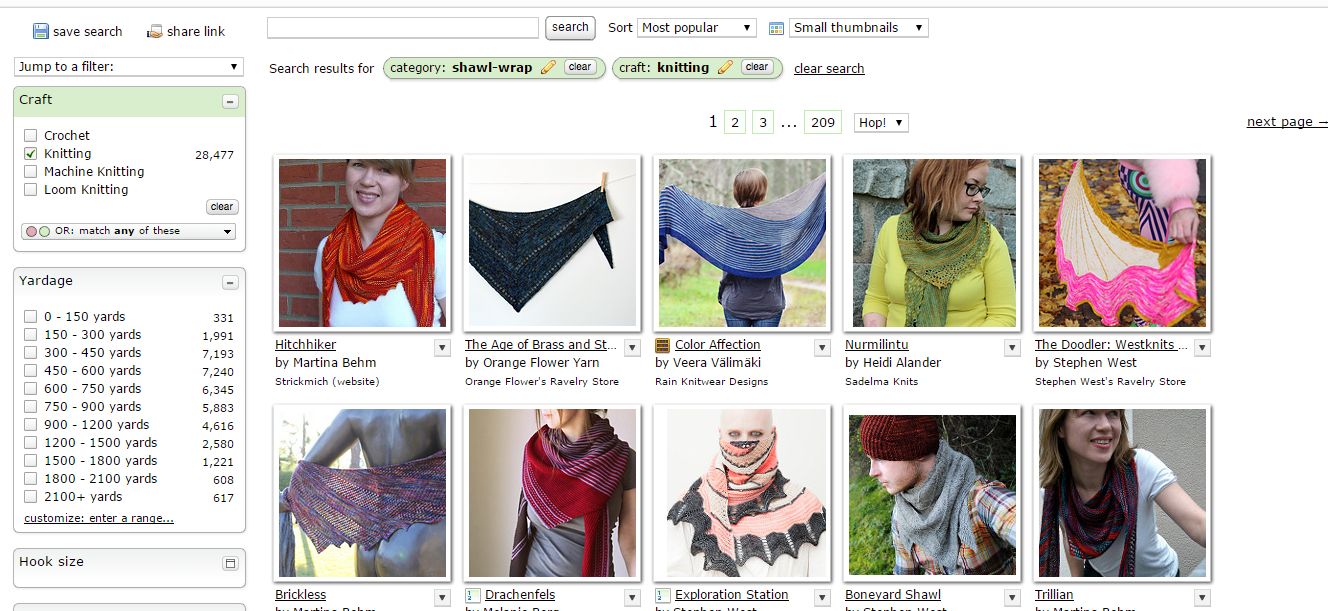 7. The final filter: three colours. Scroll down to the section for 'Colors used (typical)' - mine is right at the bottom, and click on the box for '3', like so:
7. The final filter: three colours. Scroll down to the section for 'Colors used (typical)' - mine is right at the bottom, and click on the box for '3', like so:  Here's the result (at the top, you can see which filters have been applied):
Here's the result (at the top, you can see which filters have been applied):  9. We're nearly done! Does one of these take your fancy? If so, click on it! I'm going to go with the third one - Quicksilver by Melanie Berg. So click on the image or the name Quicksilver. This is what you'll get - the format is the same for all patterns; some just have more detail than others.
9. We're nearly done! Does one of these take your fancy? If so, click on it! I'm going to go with the third one - Quicksilver by Melanie Berg. So click on the image or the name Quicksilver. This is what you'll get - the format is the same for all patterns; some just have more detail than others.  If we scroll down we can check in more detail about how much of each colour we need:
If we scroll down we can check in more detail about how much of each colour we need:  We have just the right meterage/yardage! Ace! 10. Buy the pattern. You can click 'buy it now' for instant checkout, or choose 'add to cart' if you want to carry on browsing patterns and might want to add other ones to your shopping cart.
We have just the right meterage/yardage! Ace! 10. Buy the pattern. You can click 'buy it now' for instant checkout, or choose 'add to cart' if you want to carry on browsing patterns and might want to add other ones to your shopping cart.  This will bring up the confirmation of what you're buying. All that remains is to click on the big 'buy it now' button, and this will automatically take you through to the Paypal payment page. You don't have to have a Paypal account to use the Paypal payment page - it'll take debit and credit cards too.
This will bring up the confirmation of what you're buying. All that remains is to click on the big 'buy it now' button, and this will automatically take you through to the Paypal payment page. You don't have to have a Paypal account to use the Paypal payment page - it'll take debit and credit cards too.  After you've paid, you'll see this confirmation page (yes I bought this pattern in the name of writing a tutorial; guess I'll have to knit it now - oh the burden):
After you've paid, you'll see this confirmation page (yes I bought this pattern in the name of writing a tutorial; guess I'll have to knit it now - oh the burden):  Click on 'download your patterns now' and you'll go to the Ravelry download page for this pattern. There may be various language versions available - click to download the one you need, like so:
Click on 'download your patterns now' and you'll go to the Ravelry download page for this pattern. There may be various language versions available - click to download the one you need, like so:  You will ALSO receive two emails - one will be your Paypal receipt, and the other is from Ravelry - that email will also contain a link which you can click on to take you to the download page shown above. This pattern, as well as being available to download to your computer, tablet, or smartphone, will sit in your Ravelry library so that it can be accessed from there at any time too. I think that might be for another tutorial though. So all that remains to say is happy browsing! Ravelry is such a great resource and I hope this will help you to have more confidence to use it.
You will ALSO receive two emails - one will be your Paypal receipt, and the other is from Ravelry - that email will also contain a link which you can click on to take you to the download page shown above. This pattern, as well as being available to download to your computer, tablet, or smartphone, will sit in your Ravelry library so that it can be accessed from there at any time too. I think that might be for another tutorial though. So all that remains to say is happy browsing! Ravelry is such a great resource and I hope this will help you to have more confidence to use it.


Reblogged this on Topsy Farms Blog and commented:
I no longer feel averse to exploring Ravelry. I’d get pretty frustrated. Thanks very much.
Wonderfully clear, step by step and extremely helpful. Fervent thanks. Sally