For some of you, browsing our website may usually be restricted to yarn released specifically as part of an update. With an increased frequency of updates and stock being available for longer afterwards, it would be understandable to become overwhelmed with choice.
You probably already use the Shop Yarn menu with the options to select each yarn by name but what if you have a project in mind for which you have a rough idea of a colour you would like to use but are not that picky about which yarn to use? This is definitely something I struggle with when it comes to 4ply/fingering weight as most of the yarns are interchangeable, especially Milburn/Titus/Carlisle/Bowland/Oakworth.
Did you know that you can use the Search function? No?! Well, read on to find out more...
Firstly, you will need to locate the Search button. The desktop view is shown below:

Clicking on the search button brings up the Search window:

Type any term that you would like to search for and either press Enter or click on the magnifying glass. For example, if you would like to use an apricot shade for a 4ply project, type in apricot 4ply and the results will look like this:

The search function will bring up all the results with the selected search terms anywhere in the product listing. This is really useful if you are looking for a hand-dyed shade but it is not in stock. Milburn listings now also include suggestions of which hand-dyed colourways they can be used as an alternative for. In the example above, Milburn in Tea Rose can be used as an alternative for colourway Apricot Tulip.
To browse all available yarns in a particular weight, you can either search for that weight (e.g. lace, DK, etc) or click on the appropriate heading in the Shop Yarn menu as shown below.

Happy searching!